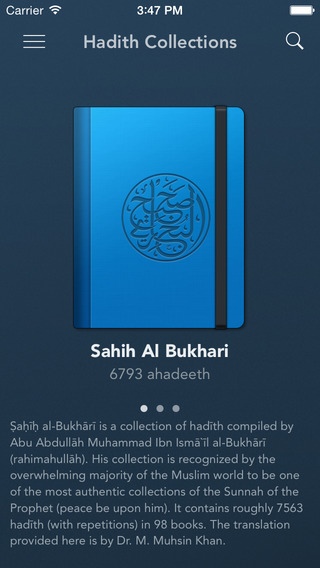Sunnah.com1.0
Publisher Description
The all new Sunnah.com app is here for free! Read the statements and descriptions of our beloved Prophet (peace and blessings be upon him) on your iPhone wherever you are. Use it as a handy reference or as a tool to acquire knowledge.
We are the OFFICIAL app for sunnah.com. Please download today and share the knowledge!
We constantly are UPDATING our data. Error reports generated from Sunnah.com are constantly updated within the app!
Featuring:
- Collection/Book/Hadith navigation
- Swipe up and down between ahadith within a book
- Arabic and English translations
- The following collections: Bukhari, Muslim and Sunan Abi Dawud with more to come later
- Specify and save favorite ahadith
- Share ahadith via twitter or facebook
- Full text search through collections
- Read biographies on the authors of these works
- Daily hadith
- Report errors to help us continuously improve our data
Please download and spread the word and make sure to report those errors!Requires iOS 7.0 or later. Compatible with iPhone, iPad, and iPod touch.
About Sunnah.com
The company that develops Sunnah.com is Hidayath Ansari. The latest version released by its developer is 1.0. This app was rated by 1 users of our site and has an average rating of 4.0.
To install Sunnah.com on your iOS device, just click the green Continue To App button above to start the installation process. The app is listed on our website since 2014-08-20 and was downloaded 337 times. We have already checked if the download link is safe, however for your own protection we recommend that you scan the downloaded app with your antivirus. Your antivirus may detect the Sunnah.com as malware if the download link is broken.
How to install Sunnah.com on your iOS device:
- Click on the Continue To App button on our website. This will redirect you to the App Store.
- Once the Sunnah.com is shown in the iTunes listing of your iOS device, you can start its download and installation. Tap on the GET button to the right of the app to start downloading it.
- If you are not logged-in the iOS appstore app, you'll be prompted for your your Apple ID and/or password.
- After Sunnah.com is downloaded, you'll see an INSTALL button to the right. Tap on it to start the actual installation of the iOS app.
- Once installation is finished you can tap on the OPEN button to start it. Its icon will also be added to your device home screen.